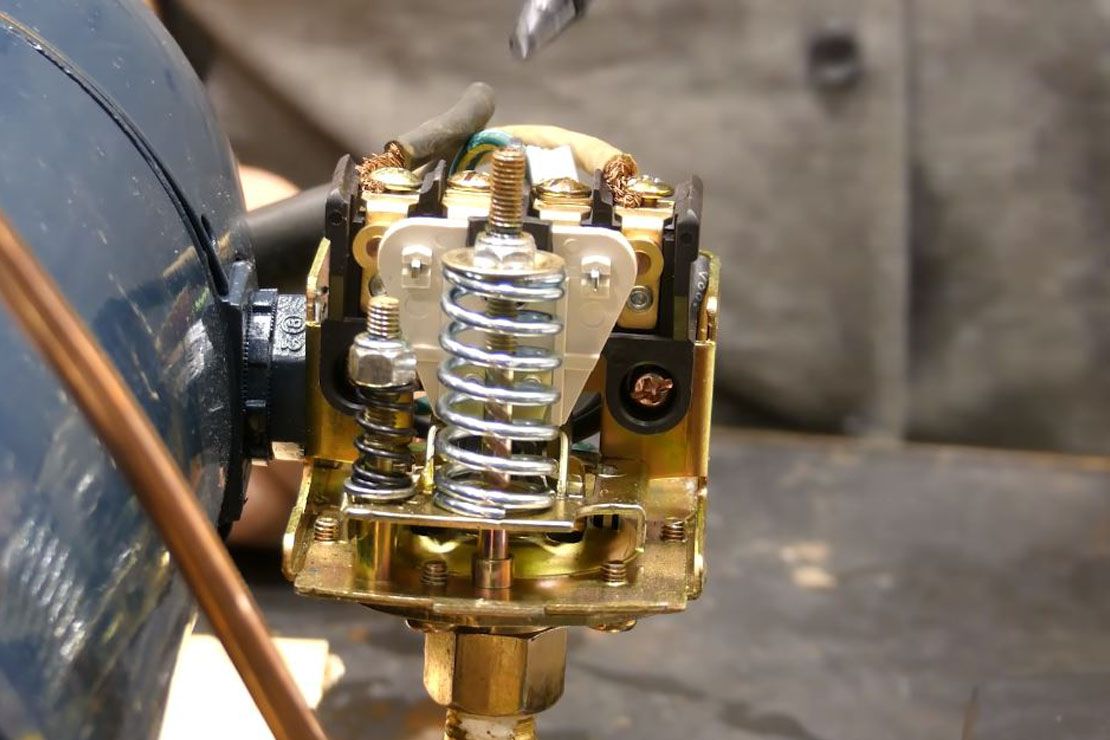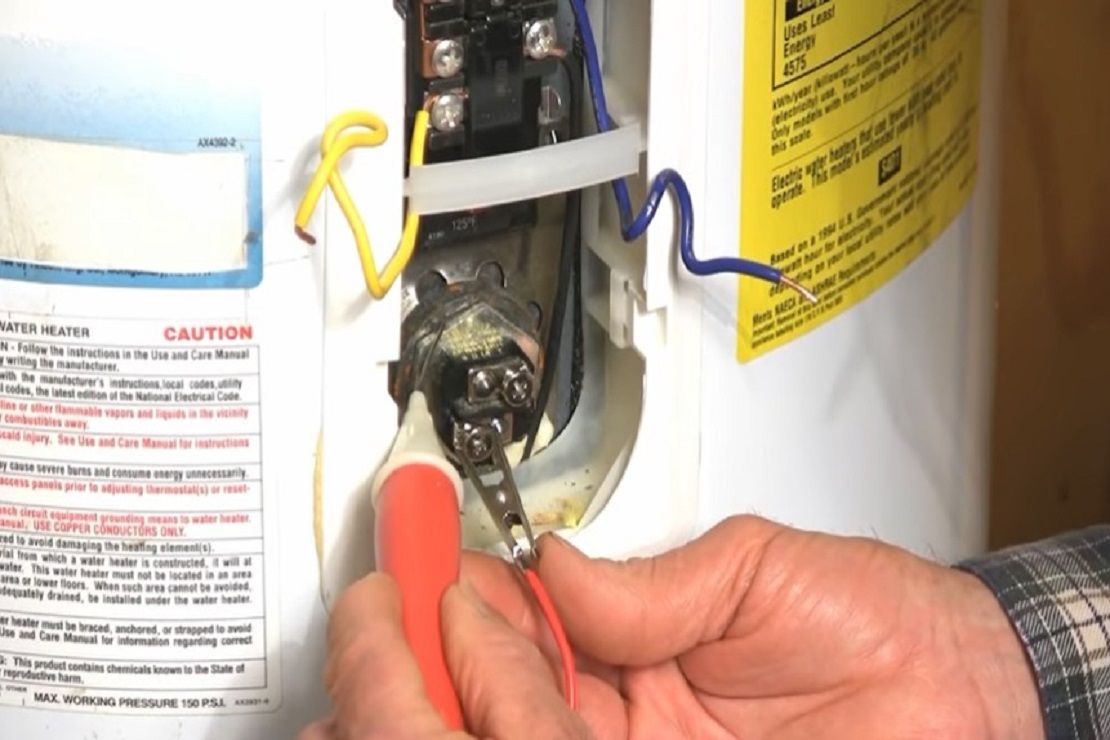1. What is a Water Filter and Why is it Important?
A water filter is a device installed in your refrigerator that removes impurities and contaminants from the water, ensuring you have access to clean and safe drinking water. It plays a crucial role in improving the taste and odor of the water, as well as removing potentially harmful substances such as chlorine, lead, and bacteria.
2. Signs that Your Water Filter Needs to be Reset
Before resetting the water filter on your Samsung refrigerator, it's important to identify if it actually needs to be reset. Here are some common signs that indicate a reset may be necessary:
- Slow water flow from the dispenser
- Strange taste or odor in the water
- Filter replacement indicator light is illuminated
- It has been six months since the last filter replacement
If you are experiencing any of these issues, it's likely time to reset your water filter.
3. Preparing for the Reset Process
Before you begin the reset process, make sure you have the following items ready:
- A new water filter (if necessary)
- Clean cloth or towel
- A container to catch any water that may spill during the process
Having these items handy will ensure a smooth and efficient reset process.
4. How to Reset the Water Filter on a Samsung Refrigerator
Follow these step-by-step instructions to reset the water filter on your Samsung refrigerator:
Step 1: Locate the water filter. In most Samsung refrigerator models, the water filter is located inside the refrigerator compartment, either at the top right corner or bottom middle of the unit.
Step 2: Open the filter compartment. Depending on the model, you may need to push a button or turn the filter counterclockwise to unlock it.
Step 3: Remove the old water filter. Carefully pull the filter straight out and set it aside.
Step 4: Prepare the new water filter. Remove the protective cap from the new filter and insert it into the filter housing. Make sure the filter is fully inserted and locked in place.
Step 5: Reset the filter indicator. Press and hold the "Water Filter" or "Filter Reset" button on your refrigerator's control panel for 3 to 5 seconds. This will reset the filter indicator and clear any notifications related to the filter.
Step 6: Verify the reset. Check the display panel on your refrigerator to ensure that the filter indicator light has turned off or displays a reset symbol, indicating that the reset was successful.
Step 7: Run water through the new filter. Dispense water from your refrigerator's water dispenser for a few minutes to flush out any air or impurities in the new filter.
Step 8: Clean the exterior. Use a clean cloth or towel to wipe down the exterior of the refrigerator and clean up any water spills that may have occurred during the reset process
By following these steps, you can successfully reset the water filter on your Samsung refrigerator and maintain the quality of your drinking water.
Can I reset the water filter on my Samsung refrigerator without turning off the water supply?
Yes, you can reset the water filter on your Samsung refrigerator without turning off the water supply. The reset process only involves replacing the filter and resetting the filter indicator on the control panel.
How often should I reset the water filter on my Samsung refrigerator?
It is recommended to reset the water filter on your Samsung refrigerator every time you replace the filter. Typically, filters should be replaced every 6 months to ensure optimal performance.
Is it necessary to replace the water filter after resetting it?
Yes, resetting the water filter does not extend its lifespan. If your filter has been in use for 6 months or longer, it is advisable to replace it with a new one.
Can I use a non-Samsung water filter in my Samsung refrigerator?
While it is possible to use a non-Samsung water filter in your Samsung refrigerator, it is recommended to use genuine Samsung filters. Non-Samsung filters may not fit properly or provide the same level of filtration as the original filters.
Why does my Samsung refrigerator display a "Replace Filter" indicator even after resetting the filter?
If your Samsung refrigerator continues to display a "Replace Filter" indicator even after resetting the filter, it may indicate that the filter needs to be replaced. Ensure that you have properly installed a new filter and try resetting it again.
What should I do if the water from my Samsung refrigerator tastes strange even after resetting the filter?
If the water from your Samsung refrigerator tastes strange even after resetting the filter, it is possible that the new filter needs some time to flush out any residual impurities. Run water through the dispenser for a few minutes to see if the taste improves. If the issue persists, consider replacing the filter or contacting Samsung customer support for further assistance.
Maintaining a properly functioning water filter in your Samsung refrigerator is essential for ensuring clean and safe drinking water. By following the step-by-step guide provided in this article, you can easily reset the water filter on your Samsung refrigerator, improving water quality and overall performance. Remember to replace the filter regularly and consult the user manual or contact Samsung support if you encounter any difficulties during the reset process.
Read more: