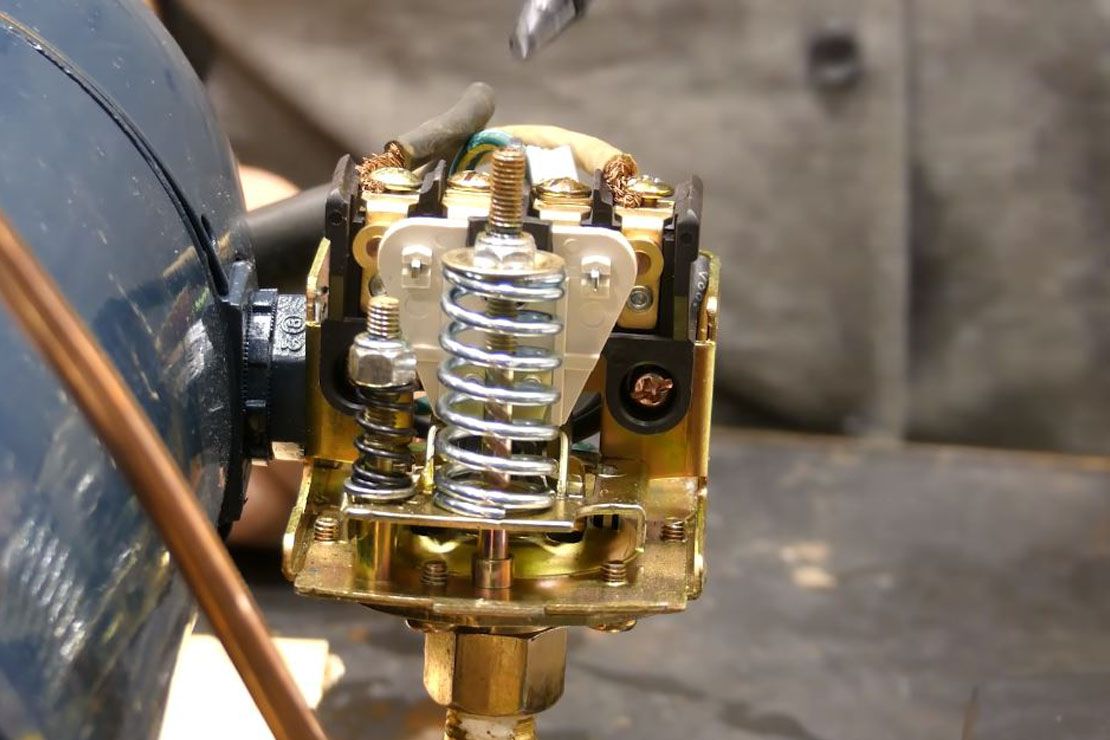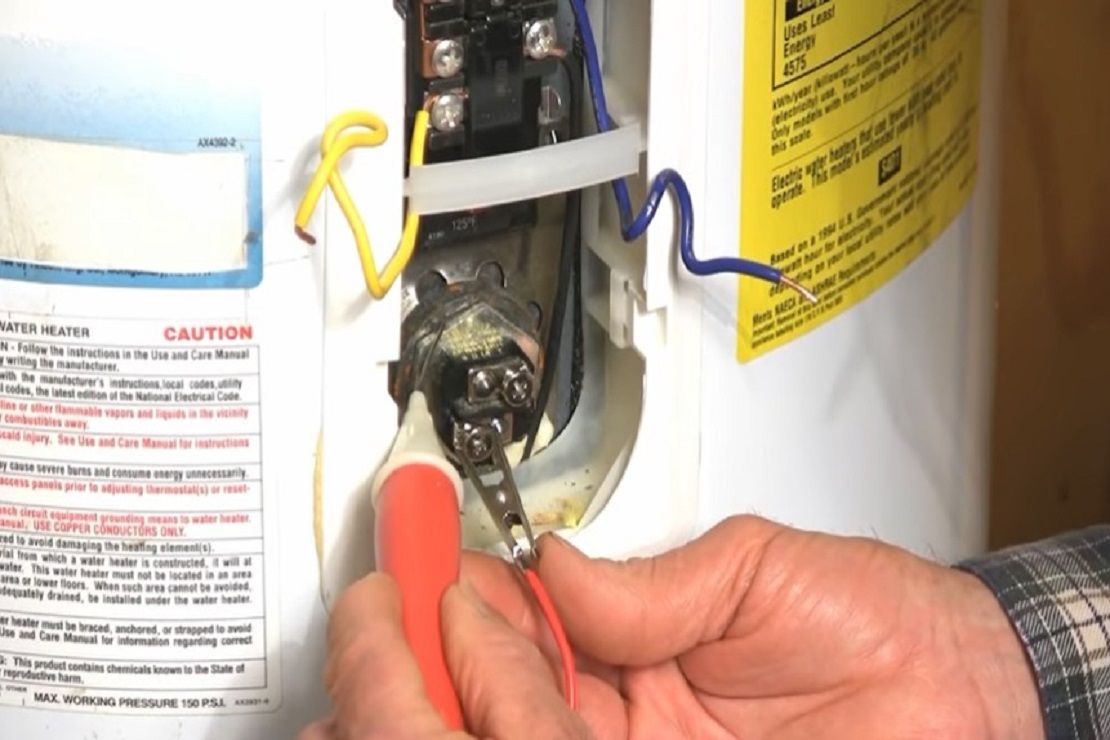Understanding the Importance of a Water Filter
Before we dive into the process of resetting the LG refrigerator water filter, it's crucial to understand why water filters are essential. A water filter helps remove impurities and contaminants from the water, ensuring that you and your family have access to clean and safe drinking water. Over time, the filter may become clogged with particles and sediment, reducing its effectiveness. Resetting the filter helps the appliance monitor the lifespan of the filter accurately.
How to Reset the LG Refrigerator Water Filter: Step-by-Step Guide
Resetting the LG refrigerator water filter is a simple process that can be completed in a few easy steps. Follow the instructions below to reset your water filter:
1. Locate the Water Filter Button: Look for the water filter button on the control panel of your LG refrigerator. The button is usually labeled "Filter Reset" or "Reset."
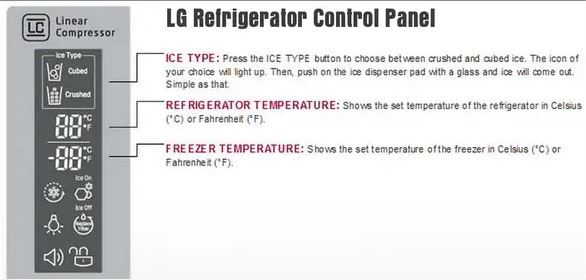
2. Press and Hold the Water Filter Button: Press and hold the water filter button for 3 to 5 seconds. Make sure to press firmly to ensure a successful reset.
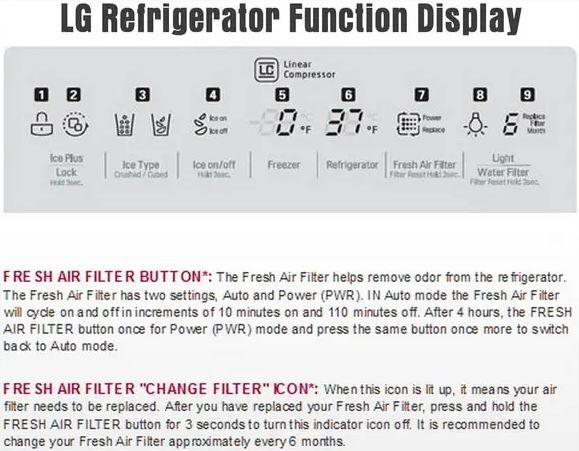
3. Reset Complete: After holding the button for a few seconds, you should see the indicator light turn off or change color, indicating that the water filter has been successfully reset.
Congratulations! You have successfully reset the LG refrigerator water filter. Now you can continue enjoying clean and purified water from your appliance.
What is the purpose of resetting the water filter?
Resetting the water filter helps the refrigerator accurately monitor the lifespan of the filter. It ensures that you receive timely reminders to replace the filter and continue enjoying clean and safe drinking water.
How often should I reset my LG refrigerator water filter?
It is recommended to reset the LG refrigerator water filter every time you replace the filter or when the filter replacement indicator light comes on. This way, the appliance can accurately track the lifespan of the new filter.
Do I need any special tools to resetthe filter?
No, you do not need any special tools to reset the LG refrigerator water filter. The reset process can be done using the control panel buttons on the appliance.
Can I reset the filter without turning off the refrigerator?
Yes, you can reset the filter without turning off the refrigerator. The reset process can be completed while the refrigerator is running, ensuring that you don't disrupt the cooling of your food and beverages.
How do I know when it's time to replace the water filter?
LG refrigerators usually have a filter replacement indicator light that illuminates when it's time to change the water filter. Additionally, if you notice a decrease in water flow or a change in the taste or odor of the water, it may be an indication that the filter needs replacement.
What should I do if the filter light does not reset after following the steps?
If the filter light does not reset after following the steps, try repeating the process and ensure that you are pressing and holding the water filter button firmly for the recommended duration. If the issue persists, consult your LG refrigerator's user manual or contact LG customer support for further assistance.
Ensuring the proper functioning of your LG refrigerator's water filter is crucial for accessing clean and purified water. By following the step-by-step guide provided in this article, you can easily reset the LG refrigerator water filter and continue enjoying fresh and healthy drinking water. Remember to reset the filter whenever you replace it or when the filter replacement indicator light comes on.
Read more: How to Reset Water Filter on Samsung Refrigerator